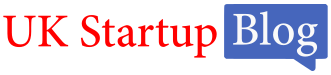YouTube Shorts have quickly become a popular feature, but they’re not for everyone. If you’re tired of seeing short-form videos cluttering your feed, you might wonder how to disable YouTube Shorts and reclaim a cleaner, more personalized viewing experience. This article will guide you through practical steps to minimize or completely avoid YouTube Shorts.
Why People Want to Disable YouTube Shorts?
Short-form videos can be engaging, but they’re not for everyone. Some common reasons users prefer to disable YouTube Shorts include:
- Distraction: Shorts can be addictive and disrupt productive time.
- Content Irrelevance: Shorts often show random content unrelated to your interests.
- Preference for Long Videos: Many users prefer in-depth, long-form content over bite-sized clips.
How to Disable YouTube Shorts?

While YouTube doesn’t currently offer a direct way to turn off Shorts, there are several methods to minimize or avoid them. Follow these steps to regain control over your YouTube feed.
1. Provide Feedback: Mark Shorts as ‘Not Interested’
The quickest way to reduce Shorts in your feed is by providing feedback to YouTube’s algorithm.
- Open the YouTube app or website.
- Locate a Shorts video in your feed.
- Click on the three dots next to the video.
- Select “Not Interested” from the menu.
Repeating this action regularly helps the algorithm understand your preferences.
2. Use an Older Version of the YouTube App

If you’re using YouTube on your phone, consider installing an older app version that doesn’t support Shorts.
- For Android users: Download an older APK from a trusted source.
- For iOS users: This may require additional tools like App Store downgrading (limited options available).
3. Block Shorts Using Browser Extensions
If you watch YouTube on a desktop browser, some extensions can block Shorts entirely.
- Install an extension like uBlock Origin or similar ad-blockers.
- Customize filters to hide Shorts content specifically.
- Use tools like Stylus for CSS customization to disable the Shorts UI.
4. Focus on Alternative Platforms
If Shorts continue to dominate your YouTube experience, consider switching to platforms that prioritize long-form content, such as:
- Vimeo
- Dailymotion
- Twitch
Advanced Methods to Avoid YouTube Shorts

If the above methods don’t fully resolve the issue, here are some additional techniques:
Modify the YouTube Homepage
- Use the browser’s inspect tools to hide the Shorts section with custom CSS.
- Adjust settings for feed preferences on mobile (when available).
Subscribe to Long-Form Creators Only
By subscribing to channels that exclusively publish long videos, you can reduce exposure to Shorts.
The Impact of Disabling YouTube Shorts
By minimizing or avoiding Shorts, you:
- Regain Focus: Eliminate distractions and stay productive.
- Enjoy a Cleaner Feed: Tailor your YouTube experience to your preferences.
- Improve Algorithm Recommendations: Ensure the content aligns with your interests.
Conclusion
Although there’s no direct toggle to disable YouTube Shorts, methods like marking videos as “Not Interested,” using older apps, or employing browser extensions can help you banish Shorts from your viewing experience. Follow these steps and enjoy a more tailored YouTube journey.
If you’re still wondering how to disable YouTube Shorts, let us know your challenges in the comments!