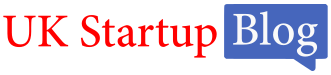Accounts Payable (AP) automation software is a game-changer for businesses today who want greater efficiency, cost savings, and financial control in their operations.
This software is designed to streamline your AP process as well as reduce errors, improve invoice processing speed, and foster better supplier relationships.
Here’s everything you need to know about AP automation software and why it’s crucial for modern financial operations.
What is AP Automation Software?

First, it’s important to understand what AP automation software is. This advanced solution automates the entire AP process, including every aspect of the workflow – from initial invoice capture to approval and payment.
The software replaces the time-consuming manual tasks with automated features, helping to save time, resources, and remove the risk of human error. AP automation can handle several tasks such as data entry, invoice matching, and payment scheduling, all while ensuring compliance with regulatory standards.
They key Benefits of AP Automation
There are various benefits of having AP automation software in your business, and some of the top advantages include:
- Time savings: Using AP automation software helps eliminate the need for manual data entry for invoices. This allows finance teams to save additional time that they can focus on higher-level tasks. Automated invoice matching and approvals also help reduce processing times significantly, expediting the overall payment cycle.
- Cost reduction: AP automation software also cuts down on the costs associated with traditional methods of invoice processing, including paper, printing, and storage. On top of that, it also minimizes labor costs related to repetitive AP tasks. You can even obtain early payment discounts with faster payment cycles.
- Enhanced accuracy: You also have a more accurate way of processing your invoices with AP automation software. By automating the data collection process, you can reduce errors in invoice matching and data entry, including issues such as duplicate payments or late fees.
- Better supplier relationships: Having a faster, more accurate payment process can help foster stronger relationships with your suppliers. They will likely appreciate the timeliness and reliability of your invoicing, as well as the clear visibility into each invoice’s payment status.
Features to Look for in AP Automation Software

When choosing AP automation software, there are several key features that are essential to look for:
- Invoice capture and OCR: Optical Character Recognition (OCR) allows the software to capture and interpret invoice data automatically, which significantly reduces data entry time.
- Automated approval workflows: Automation tools should offer customizable workflows for routing invoices. This can help you base your approvals on predefined hierarchies, ensuring that each invoice goes to the right person without delays.
- Integration with ERP systems: AP automation software should also integrate seamlessly with your enterprise resource planning (ERP) systems, so you have smooth data transfers across financial systems. This will help enhance your reporting and analytics.
- Real-time analytics: Real-time data analytics can enable your finance teams to monitor spending patterns, track KPIs, and make more informed decisions about your invoice management and spending.
AP automation software is an essential component for businesses who want to optimise efficiency, reduce data entry errors, and maintain strong supplier relationships. If you want more information on AP automation software, contact an expert solutions provider today.