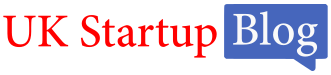Explainer videos are an excellent way to convey complex information in an easy-to-understand and engaging format. However, creating high-quality explainer videos can seem daunting, especially if you’re working with a limited budget.
With careful planning and the right tools, you can produce professional-looking videos without overspending. Here are five tips to help you create compelling explainer videos on a budget.
Tips for Crafting Budget Friendly Engaging Explainer Videos
1. Define Your Goals and Audience

Before diving into production, take the time to clarify the purpose of your video and your target audience. Are you trying to educate customers, promote a product, or simplify a complicated concept? A clear goal will help you craft a focused script and storyboard, ensuring that your video resonates with viewers. Knowing your audience’s preferences and pain points also helps you create content that speaks directly to them.
2. Use an Explainer Video Maker Tool
Investing in an affordable explainer video maker tool can significantly cut costs while delivering polished results. These tools provide pre-designed templates, drag-and-drop interfaces, and animations that simplify the creation process.
Many options also offer free trials or budget-friendly pricing plans, making them ideal for creators with limited resources. By leveraging such tools, you can avoid hiring professional editors or graphic designers.
3. Keep the Script and Visuals Simple
Simplicity is key when working on a budget. Focus on one main idea and communicate it clearly. Write a concise script that is easy to follow and avoids unnecessary jargon. Similarly, choose visuals that enhance understanding rather than distract viewers. Stock footage, simple animations, or even whiteboard-style drawings can be effective and cost-efficient ways to convey your message.
4. Leverage an AI Video Creator App

For those looking for an even more streamlined solution, an AI video creator app can automate many aspects of video production. These apps use artificial intelligence to generate animations, edit videos, and even sync voiceovers.
They save time and reduce the need for manual effort, allowing you to produce engaging content without hiring a professional team. Many AI video tools also come with customizable options to help align the video style with your brand.
5. Optimize Your Video for Engagement
An engaging explainer video isn’t just about the visuals, it also needs strong audio and pacing. Use free or affordable background music and sound effects to make your video more dynamic.
Ensure your video is short and to the point; most viewers prefer videos that are under two minutes. Additionally, include a clear call-to-action (CTA) at the end to guide viewers on what to do next, whether it’s visiting your website, signing up for a service, or making a purchase.
Final Thoughts
Creating engaging explainer videos on a budget is entirely possible with the right approach and tools. By defining your goals, simplifying your content, and leveraging cost-effective resources like an explainer video maker tool or an AI video creator app, you can produce videos that captivate your audience without breaking the bank. Start small, experiment with different techniques, and refine your process over time for even better results.