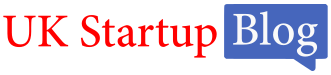If you’re a FIFA Ultimate Team (FUT) fan, you’ve probably heard of the FUT Web App and Companion App. But what exactly are these tools, and how can they enhance your FUT experience? In this guide, I’ll walk you through everything you need to know about the FUT Web App and Companion App, including their features, functionalities, and the latest updates.
Whether you’re a beginner or a seasoned player, you’ll find valuable insights to help you make the most of these apps.
What Is the FUT Web App?

The FUT Web App is an online platform that allows players to manage their FIFA Ultimate Team (FUT) from a web browser.
This app provides features such as squad management, trading players on the transfer market, completing Squad Building Challenges (SBCs), and monitoring your club’s performance. The FUT Web App lets you make critical decisions for your team anytime, anywhere.
Using the FUT Web App offers several benefits, including accessing your team without launching the game, managing your squad and transferring market efficiently, and taking advantage of trading opportunities while on the go.
It provides a convenient way to stay engaged with your team, even when you’re away from your console or PC.
What Is the FUT Companion App?
While the FUT Web App is accessible via a web browser, the FUT Companion App is designed specifically for mobile devices. It offers a similar set of features but is optimised for mobile use.
The Companion App allows you to manage your squad and, trade players and stay updated with live events and promotions. The key difference is its mobile-first design, making it perfect for users who prefer managing their FUT on the go.
The Companion App includes unique features such as push notifications for market updates and new promotions, direct access to player packs, and integration with your FIFA account for seamless syncing.
It also supports touch-based navigation, making it easier for you to perform actions like trading and squad management directly from your smartphone.
How Do You Get Started with the FUT Web App?

If you’re new to the FUT Web App, getting started is simple. Here’s a quick guide to help you access and navigate the platform.
- You’ve Access the FUT Web App: To access the FUT Web App, visit the official FIFA website and log in using your EA account credentials. Make sure you’ve played FIFA on your console or PC to activate the app.
- Steps to Log In and Set Up an Account: Follow the on-screen instructions to link your account with your FIFA game. Ensure your account security settings are up-to-date for a secure experience.
- Compatibility and Device Requirements: The FUT Web App is compatible with most modern web browsers and requires an active internet connection. Make sure your device meets the minimum requirements to ensure smooth gameplay.
What Are the Key Features of the FUT Web App?
The FUT Web App comes packed with features that help you manage and build your ultimate team.
- Squad Management and Player Trading: You can build your dream squad, make substitutions, and manage formations. The app also allows you to trade players in the transfer market, giving you the chance to buy or sell players to improve your team.
- Accessing the Transfer Market: The Transfer Market is the heart of FUT trading. Here, you can search for players, consumables, and other items. The app provides detailed information on prices, allowing you to make informed decisions.
- Completing SBCs (Squad Building Challenges): SBCs are a great way to earn rewards and build a better team. The FUT Web App allows you to complete these challenges by trading players or using your current squad to meet specific requirements.
- Monitoring Your Club’s Performance: Monitor your club’s progress, including match history, player stats, and other key metrics, to measure your success.
How Do You Navigate the FUT Companion App?
The FUT Companion App is designed for easy use on mobile devices. It offers all the essential tools you need to manage your team on the go.
- Main Functions of the Companion App: The app provides access to all your club management tools, including squad building, transfer market access, and SBCs. It also includes a news section for the latest FIFA updates.
- How to Use the App for Player Trading and Transfers: You can easily buy and sell players directly from the app. The search function allows you to find specific players or items, while the transfer list keeps track of all your trades.
- Customising Squads and Monitoring Progress: You can update your squad, adjust player positions, and change tactics at any time. The app also displays live updates so you can monitor your team’s progress.
What Are the Best FUT Trading Tips and Strategies?

To make the most of the FUT Web App, mastering trading strategies is crucial. Here are some tips to help you excel.
- Tips for Effective Trading on the FUT Web App: Monitor player prices, invest in popular players, and take advantage of market fluctuations. Check the market regularly to buy low and sell high.
- How to Maximise Your FIFA Coins: Focus on completing SBCs for valuable rewards, use the transfer market effectively, and avoid wasting coins on unnecessary packs or upgrades.
- Understanding the Market Dynamics: Stay updated with FIFA news and events, which can impact player prices and market trends.
What Are the Advanced Strategies for FUT Success?
To truly excel in FUT, you need to go beyond basic gameplay and use advanced strategies.
How Can You Master Squad Building Challenges (SBCs)?
- Benefits of Completing SBCs Efficiently: SBCs offer rewards such as player packs, coins, and rare items. Completing them quickly and strategically can give you an edge over competitors.
- Popular SBC Strategies to Boost Team Performance: Use cheap and versatile players to complete SBCs. Research online for solutions to complex challenges to save time and coins.
How does the team leverage player chemistry and tactics?
- Understanding the Impact of Player Chemistry: High chemistry ratings can significantly improve your team’s performance. Make sure to link players with the same league, nationality, or club.
- How to Choose the Best Tactics for Your Squad: Customise tactics based on your play style. Experiment with different formations and tactics to find the most effective combinations.
What Are the Best Practices for Secure Access to the FUT Web App?
Security is a crucial aspect of using the FUT Web App. Here are some recommendations to safeguard your account.
How Can You Ensure Account Security?
- Importance of Strong Passwords and Secure Logins: Use unique and complex passwords and change them regularly. Avoid sharing your login details with others.
- Steps to Enable Two-Factor Authentication: Two-factor authentication adds an extra layer of security. Follow the steps on the EA website to set it up for your account.
How Do You Protect Personal and Social Information?
- Tips for Avoiding Phishing Scams: Be cautious of suspicious emails or messages asking for your details. Always check the sender’s identity and avoid clicking on unfamiliar links.
- Safeguarding Payment Information in the App: Only use secure payment methods and regularly review your account statements for any unauthorised transactions.
What are the Latest Updates and New Features in FUT 24?

FIFA regularly updates the FUT Web App and Companion App to enhance the user experience. Here’s what’s new in FUT 24.
What Are the Key Features Introduced in FUT 24?
- Overview of New Features in FUT 24: FUT 24 introduces new game modes, enhanced player stats, and improved graphics. These updates aim to make the game more engaging and realistic.
- How These Features Impact Gameplay: The new features provide more strategic depth, giving players more control over their teams and strategies.
How Have the Web and Companion Apps Been Enhanced?
- Improvements in App Functionality: The apps now load faster, and the user interface has been revamped for a smoother experience.
- New Tools for Managing Your FIFA Ultimate Team: New management tools allow for easier squad adjustments and market monitoring, making the overall experience more efficient.
What Are the Issues with the FUT Web App and How Can You Fix Them?
Despite its many benefits, users may face occasional issues with the FUT Web App. Here’s how to troubleshoot common problems.
- Troubleshooting Login Issues with the FUT Web App: Ensure your credentials are correct and that your internet connection is stable. Clear your browser cache and cookies if you face persistent problems.
- Dealing with App Crashes or Slow Loading Times: Restart the app, update it to the latest version, or try using a different device or browser.
- Ensuring Secure Access to Your FIFA Account: Regularly change your passwords and avoid using public Wi-Fi networks when accessing your account.
Final Thoughts on the FUT Web App and Companion App
The FUT Web and Companion App offer valuable tools for managing your FIFA Ultimate Team, whether you’re home or on the go.
By understanding their features, mastering trading strategies, and ensuring secure access, you can make the most of your FUT experience. So, why not give them a try and take your FIFA Ultimate Team to the next level?
FAQs
What are the differences between the FUT Web App and the Companion App?
The FUT Web App is accessed through a web browser on a computer, while the Companion App is designed for mobile devices. Both apps provide similar functionalities for managing your FIFA Ultimate Team, but the Companion App includes mobile-specific features like push notifications.
How do I log in to the FUT Web App securely?
Always use the official EA website or the direct app link to log in securely. Ensure you have a strong password and enable two-factor authentication for added security.
Can I trade players on the FUT Companion App?
Yes, you can trade players, buy and sell items, and participate in the transfer market directly through the FUT Companion App.
What should I do if my FUT Web App is not loading?
If the app is not loading, try clearing your browser cache, restarting the app, or using a different browser. Also, make sure that your internet connection is stable.
How do I manage my squad using the FUT Web App?
You can manage your squad by navigating to the “Squad” section of the FUT Web App. Here, you can make substitutions, change formations, and adjust player positions.
Are there any hidden features in the FUT Web App?
While there are no “hidden” features, some lesser-known functionalities include advanced search filters in the transfer market and the ability to preview upcoming squad events.
How to get the most out of FUT trading?
To excel in FUT trading, focus on buying low and selling high, stay informed about player market trends, and complete Squad Building Challenges for valuable rewards.