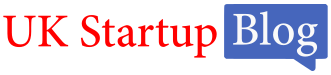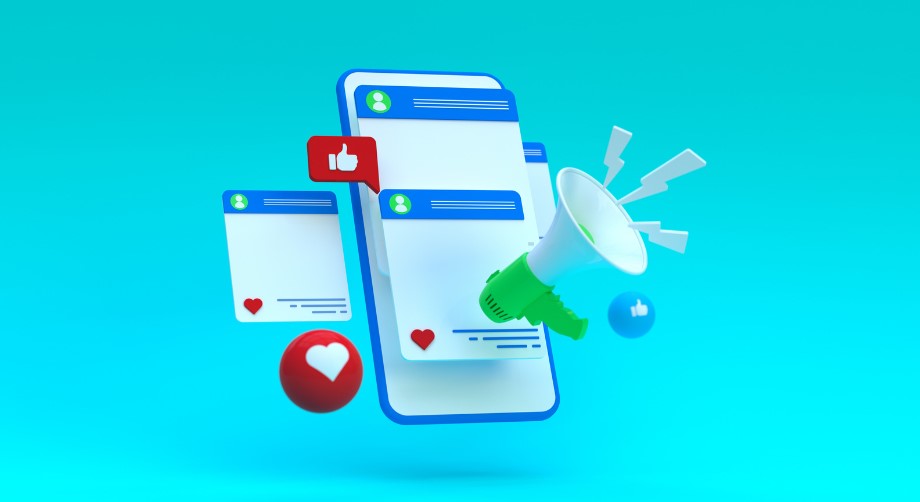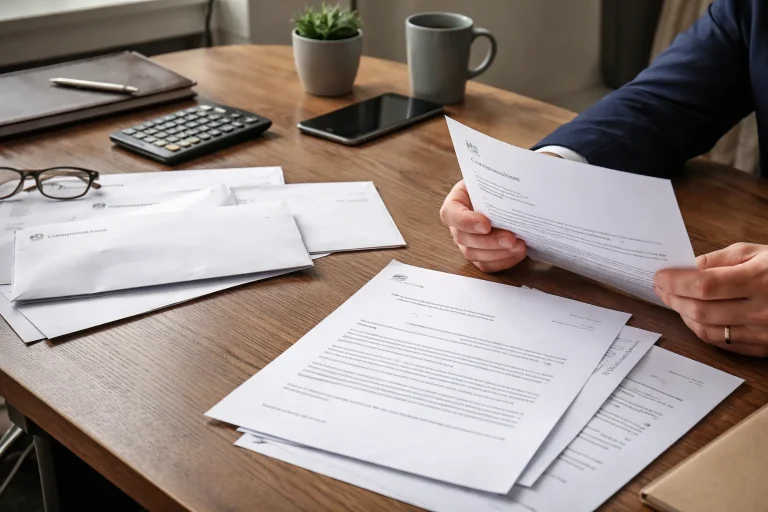Welcome to our guide on how to create a company page on LinkedIn! If you’re looking to expand your professional network and establish a strong online presence for your business, setting up a LinkedIn company page is a great place to start.
LinkedIn is the world’s largest professional network, with millions of users actively engaging in business-related activities. By creating a company page, you can showcase your brand, products, and services to a relevant audience, and connect with potential clients and employees.
In this article, we will walk you through the step-by-step process of building a LinkedIn company profile. From choosing the right page type to confirming your eligibility, we’ll cover all the essential steps you need to take to create a successful LinkedIn business page.
So, let’s dive in and discover how you can leverage this powerful platform to grow your business!
Why Create a Linkedin Company Page?
Creating a company page on LinkedIn provides several benefits for your business. It allows you to connect with clients, employees, and the LinkedIn community, expanding your professional network. Through your company page, you can showcase vital information about your business, brand, and products and services.
Having a LinkedIn company page helps establish a professional digital presence, enhancing your credibility among potential clients and partners. By creating a dedicated space for your business on LinkedIn, you can effectively communicate your brand message, values, and mission to a wider audience.
LinkedIn company pages also enable you to share relevant content, engage with your audience, and drive specific actions through customizable call-to-action buttons. This feature-rich platform empowers you to enhance your digital marketing efforts and generate leads directly from LinkedIn.
- Connect with clients, employees, and professionals in your industry
- Showcase information about your business, brand, products, and services
- Establish a professional digital presence and enhance credibility
- Expand your professional network and build valuable connections
- Share relevant and engaging content with your audience
- Drive specific actions through customizable call-to-action buttons
Creating a LinkedIn company page is an essential step towards building a strong online presence for your business. It offers a range of features and opportunities to connect, engage, and grow on the world’s largest professional networking platform.
How to Create a Company Page on Linkedin?
To create a Linkedin company page, follow these simple steps:
- Log in to your Linkedin account.
- Click on the “Work” dropdown on the navigation bar.
- Select “Create a Company Page+”.
- Choose the type of page you want to create (Company, Showcase, or Educational institution).
- Provide the necessary information about your company, such as name, URL, website, industry, and size.
- Upload your company’s logo and add a tagline.
- Confirm your eligibility to act on behalf of the company.
- Click on the “Create Page” button to create your Linkedin company page.
Creating a Linkedin company page is an essential step to establish a professional online presence for your business. By providing relevant information and engaging content, you can attract potential clients, employees, and industry professionals.
Managing Your Linkedin Company Page
Once you have created your Linkedin company page, you can manage it effectively to maximize its impact and reach. By utilizing various features and tools, you can enhance your page’s visibility and engage with your audience in a meaningful way.
Posting, Responding, and Editing
With the Linkedin app, you can easily post updates, respond to comments, and edit your page content. Sharing informative and engaging posts will help to establish your brand’s authority and attract followers. Additionally, promptly responding to comments and inquiries shows that you value your audience’s engagement and fosters a positive online community.
Sharing Documents and Reacting as Your Page
Diversify your content by sharing documents such as PowerPoints, PDFs, and Word Docs. This allows you to provide in-depth information, presentations, and resources to your audience. Furthermore, you can react and comment as your page on posts in the feed, helping you engage with relevant industry conversations and showcase your expertise.
Exploring Linkedin Publishing
Take advantage of Linkedin Publishing to go deep on key topics related to your industry. This feature allows you to create and share long-form content, such as articles and thought leadership pieces. By providing valuable insights and knowledge, you can establish yourself as a trusted authority and attract a wider audience.

Monitoring Activity and Analytics
Utilize Linkedin’s visual analytics to monitor the performance and engagement of your company page. These insights will help you understand which posts resonate with your audience, allowing you to refine your content strategy and achieve better results. By regularly reviewing analytics, you can ensure that your page is continuously improving and meeting your business objectives.
Boosting Organic Reach and Employee Engagement
Re-share your employees’ best content on your company page to showcase their expertise and foster a sense of community. This encourages employee engagement and amplifies the reach of your page. To ensure important page posts reach a wider audience, you can also notify employees, prompting them to engage and share the content within their networks.
Creating a Trusted Employee-Only Community
Through the “My Company” tab on Linkedin, you can foster internal engagement by creating a trusted employee-only community. This exclusive space allows employees to connect, collaborate, and share ideas, strengthening your company’s internal network and enhancing team cohesion.
Benefits of a Linkedin Business Page
Having a Linkedin business page offers several benefits. Firstly, it allows you to showcase your products or services, share valuable industry insights, and attract potential clients or employees. A Linkedin business page also provides a platform for networking with professionals in your industry and generating high-quality leads. It helps establish your brand’s credibility and professionalism in the business community. By leveraging features such as the Alumni tool and Product Pages, you can boost your company’s visibility and engagement on Linkedin.

If you want to take your business to the next level and expand your online presence, starting a Linkedin company page is a smart move. With a Linkedin business page, you can effectively promote your brand, connect with potential clients and employees, and establish yourself as a thought leader in your industry.
| Benefits of a Linkedin Business Page | |
|---|---|
| Showcase products or services | Share industry insights |
| Attract potential clients or employees | Connect with professionals in your industry |
| Generate high-quality leads | Establish brand credibility and professionalism |
| Leverage features like the Alumni tool and Product Pages | Boost visibility and engagement on Linkedin |
By harnessing the power of Linkedin, you can unlock countless opportunities for your business and build strong relationships within your industry. Whether you’re a small startup or an established enterprise, a Linkedin business page can be a valuable asset in your marketing toolkit.
Tips for Optimizing Your Linkedin Company Page
To maximize the impact of your LinkedIn company page, follow these optimization tips:
- Complete all sections: Ensure you fill out all the relevant sections of your LinkedIn company page. This includes the About, Product, Life, Jobs, and People sections.
- Compelling About section: Write an engaging About section that effectively communicates your company’s mission, values, and what sets you apart from competitors. Use this space to showcase your unique selling proposition.
- Highlight products and services: Use the Product section to showcase your company’s offerings. Provide detailed descriptions and use compelling visuals to capture the attention of potential customers.
- Showcase company culture: The Life section is a great opportunity to give insights into your company’s culture. Share stories, photos, and videos to demonstrate your company’s values and create a sense of connection with your audience.
- List open roles: The Jobs section allows you to display job openings at your company. Keep this section updated to attract qualified candidates and fuel the talent pipeline.
- Utilize the People section: Showcase your team members in the People section. Highlight their expertise, achievements, and contributions to foster engagement and humanize your company.
- Regularly update content: Keep your LinkedIn company page fresh and relevant by regularly posting valuable, engaging content. Share industry insights, company news, and updates to demonstrate thought leadership and stay top-of-mind.
- Leverage LinkedIn analytics: Take advantage of LinkedIn’s analytics tools to measure the performance of your company page. Identify trends, track engagement metrics, and adjust your strategy accordingly to optimize results.
Implementing these optimization tips will help your LinkedIn company page stand out, attract the right audience, and drive meaningful engagement.

Key Components of a LinkedIn Business Page
| Section | Description |
|---|---|
| Home | The main landing page for visitors, displaying the latest updates from your company |
| My Company | Provides information about your company’s history, products, and events |
| About | An overview of your company, including its story, mission, values, and specialties |
| Products | Allows you to showcase your products and provide descriptions |
| Jobs | List of open job positions in your company |
| People | Displays your employees and their qualifications |
Each section of your LinkedIn business page can be optimized to effectively communicate your brand’s image and engage your target audience.
Key Components of a Linkedin Business Page
A Linkedin business page consists of several customizable sections that allow you to showcase your brand, engage your audience, and highlight your company’s offerings.
1. Home Section: The home section serves as the main landing page for visitors and displays the latest updates from your company. It is an ideal place to share company news, product launches, and other important announcements.
2. My Company Section: This section provides valuable information about your company, including its history, products, and events. It offers a comprehensive overview that helps visitors understand your brand and its unique value proposition.
3. About Section: The about section offers a summary of your company, providing insights into your story, mission, values, and specialties. It is an opportunity to differentiate your brand and establish a strong presence on Linkedin.
4. Products Section: The products section allows you to showcase your offerings in detail. You can highlight the features, benefits, and use cases of each product, providing valuable information to potential customers.
5. Jobs Section: The jobs section is where you can list open positions in your company. This section attracts talent and allows job seekers to learn more about your organization’s culture and career opportunities.
6. People Section: The people section displays your employees and their qualifications. It humanizes your brand by highlighting the expertise and skills of your team.
By optimizing each section of your Linkedin business page, you can create a compelling online presence that resonates with your target audience and helps achieve your business goals.
“Your brand is what other people say about you when you’re not in the room.” – Jeff Bezos
Conclusion
Creating a company page on LinkedIn is a crucial step in establishing your business’s online presence and connecting with professionals in your industry. By following the simple step-by-step process and optimizing your page, you can effectively promote your brand, attract potential clients or employees, and generate high-quality leads.
Remember to regularly update your page with valuable content relevant to your audience. This could include industry insights, thought leadership articles, and updates about your products or services. Engaging with your audience through comments, shares, and likes will help you maximize the benefits of your LinkedIn company page.
LinkedIn provides a range of features that can further enhance your page’s effectiveness. Customizable call-to-action buttons enable specific actions, such as contacting your business, requesting a demo, or visiting your website. Additionally, you can use LinkedIn analytics to track the performance of your page and make data-driven decisions to improve engagement and reach.
Take advantage of LinkedIn’s vast professional network to expand your reach and establish your brand as a credible and trusted authority in your industry. By leveraging the power of LinkedIn’s platform, you can create a strong digital presence for your business and unlock numerous growth opportunities.
FAQ
How can I manage my Linkedin company page?
You can manage your Linkedin company page by posting, responding, and editing your page through the Linkedin app, sharing documents such as PowerPoints, PDFs, and Word Docs, utilizing Linkedin Publishing, accessing visual analytics, re-sharing employees’ content, and fostering internal engagement through the “My Company” tab.
What are the benefits of having a Linkedin business page?
Having a Linkedin business page allows you to showcase your products or services, attract potential clients or employees, establish your brand’s credibility and professionalism, network with professionals in your industry, and generate high-quality leads.
How can I optimize my Linkedin company page?
To optimize your Linkedin company page, complete all sections, write a compelling About section, showcase your products and services, share insights about your company’s culture, list open job positions, showcase your employees, regularly update your page with relevant content, and leverage Linkedin analytics.
What are the key components of a Linkedin business page?
A Linkedin business page consists of sections such as Home, My Company, About, Products, Jobs, and People. Each section can be customized to reflect your brand’s image and engage your target audience.