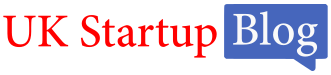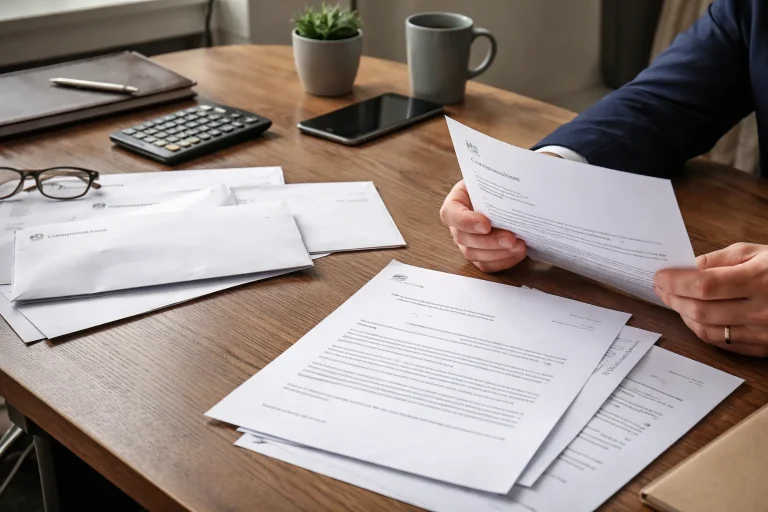If you’re looking to establish a strong online presence for your business, creating a Facebook Business Page is an essential step. With over 2.89 billion monthly active users, Facebook provides a vast audience for you to connect with. Whether you’re a small local business or a global brand, having a Facebook Business Page allows you to share information, promote products, and engage with your target audience.
In this guide, we’ll take you through the step-by-step process of how to set up a Facebook Business Page. By following these simple instructions, you’ll be able to create a professional and effective page that showcases your business to the world.
Let’s get started with the basics of creating a Facebook business profile.
What is a Facebook Business Page?
A Facebook Business Page is an essential tool for businesses to establish their presence on the world’s largest social media platform. It serves as a dedicated platform for businesses to connect with their target audience, showcase their products and services, and build brand awareness. Unlike a personal profile, a Facebook Business Page is specifically designed to meet the marketing and advertising needs of businesses. With its suite of powerful tools and features, businesses can create a professional and engaging online presence that drives results.
Unlike a personal profile, which is designed for individuals to connect with friends and family, a Facebook Business Page is a public account that represents a commercial organization. It allows businesses to share important information such as their contact details, operating hours, and website, making it easier for potential customers to find and engage with them.
With a Facebook Business Page, businesses have access to valuable marketing and advertising tools that can help them grow their brand and reach a wider audience. These tools include the ability to create targeted advertisements, analyze audience insights, and engage directly with customers through comments and messages.
Furthermore, a Facebook Business Page is highly customizable, allowing businesses to create a unique and branded experience for their audience. From choosing a compelling profile picture to designing a captivating cover photo, businesses can optimize their Facebook Business Page to reflect their brand identity and make a memorable impression.
In summary, a Facebook Business Page is a powerful platform that enables businesses to establish an online presence, connect with their target audience, and promote their products and services. With its robust marketing and advertising tools, a Facebook Business Page is a valuable asset for businesses looking to succeed in the digital landscape.

Next, we will explore the step-by-step process for creating the perfect Facebook Business Page. But before we do that, let’s take a look at some key benefits of having a Facebook Business Page in the digital marketing landscape.
How to Set Up a Facebook Business Page?
Creating a Facebook Business Page is a straightforward process that can help you establish a strong online presence for your business. Follow these simple steps to set up your Facebook Business Page quickly and effectively:
- Go to the “Pages” section on your Facebook homepage. This can be accessed by clicking on the menu button (three horizontal lines) on the top-right corner of your Facebook account and selecting “Pages” from the dropdown menu.
- Click on “Create New Page” and choose the type of business you have. Facebook offers different page types, such as Local Business, Brand or Product, or Community or Public Figure. Select the page type that best represents your business.
- Enter your Page name and category. Choose a name that accurately reflects your business and select the most appropriate category that aligns with your industry.
- Add a short bio and include your business details such as website, phone number, and address. This information helps customers learn more about your business and easily contact you. Be sure to provide accurate and up-to-date information.
- Customize your profile picture and cover photo. Choose visually appealing images that represent your brand. Your profile picture should be your business logo, while the cover photo can showcase your products, team, or any compelling visual that captures your brand identity.
- Add an action button to direct visitors to take a specific action. Facebook offers a range of action buttons, such as “Shop Now,” “Contact Us,” or “Book Now.” Select the button that aligns with your business goals and encourages visitors to engage with your brand.
- Include additional contact details and information about your business. Fill out all relevant sections, such as business hours, price range, and a detailed description of your products or services. The more information you provide, the easier it is for potential customers to understand what you offer.
Once your Facebook Business Page is set up, you can start creating compelling posts, engaging with your audience, and promoting your business effectively.

| Benefits of Creating a Facebook Business Page |
|---|
| 1. Increased brand exposure |
| 2. Direct communication with customers |
| 3. Opportunity to target a specific audience |
| 4. Cost-effective advertising options |
| 5. Access to valuable analytics and insights |
Tips to Maintain an Engaging Facebook Business Page
Keeping your Facebook Business Page engaging is vital to attract and retain your audience. By following these tips, you can ensure your page remains dynamic and appealing to your followers:
- Keep your business information updated: It is crucial to regularly update your business information, including operating hours and contact details, to provide accurate and relevant information to your audience.
- Set specific goals for your Facebook marketing: Define clear objectives for your Facebook marketing efforts and tailor your content to achieve those goals. Whether it’s increasing brand awareness, driving website traffic, or generating leads, align your content strategy accordingly.
- Create a content strategy based on audience preferences: Understand what your audience wants to see and create a content strategy that caters to their interests while also promoting your products and services. This ensures that your content is relevant and valuable to your audience.
- Engage with your customers: Actively respond to comments and messages from your customers in a timely manner. Engagement shows that you care about their feedback and builds trust and loyalty.
- Use Facebook Insights: Utilize Facebook Insights to track the performance of your page. Analyze key metrics and make data-driven decisions to optimize your content strategy and improve engagement.
- Experiment with different types of content: Keep your audience interested by experimenting with various content formats such as videos, images, infographics, and polls. This variety keeps your page fresh and engaging.
- Promote your Facebook Business Page: Extend the reach of your page by promoting it through other marketing channels such as email newsletters, website banners, and social media platforms. Additionally, invite your friends to like and follow your page to kickstart its growth.
By implementing these tips, you can maintain an engaging Facebook Business Page that attracts and retains your target audience, driving successful outcomes for your business.
| Tips to Maintain an Engaging Facebook Business Page |
|---|
| Keep your business information updated |
| Set specific goals for your Facebook marketing |
| Create a content strategy based on audience preferences |
| Engage with your customers |
| Use Facebook Insights |
| Experiment with different types of content |
| Promote your Facebook Business Page |
Why Facebook Business Pages Are Important for Marketing
Facebook Business Pages play a crucial role in marketing strategies, offering businesses the opportunity to connect with a vast user base and reach their target audience. With a staggering 2.89 billion monthly active users, Facebook provides an unparalleled platform for businesses to promote their products and services effectively.
One of the key benefits of Facebook Business Pages is their ability to provide businesses with various advertising tools. For instance, Facebook Shops allows businesses to showcase their products directly on their Page, simplifying the purchasing process for customers. Paid advertisements on Facebook also enable businesses to expand their reach and drive sales, resulting in increased brand visibility and revenue generation.
“Facebook Business Pages enable businesses to connect and engage with their target audience in a meaningful way, fostering brand loyalty and customer trust.” – [Real name]
In addition to its wide user base and powerful advertising tools, Facebook Business Pages offer a range of other benefits. By investing time in creating and maintaining a compelling Page, businesses can establish a professional online presence that enhances their credibility and brand image. This allows potential customers to learn more about the business, its offerings, and its values, ultimately leading to increased trust and customer conversion.
Moreover, Facebook Business Pages provide valuable insights and analytics through Facebook Insights. This tool allows businesses to track their page’s performance, measure the effectiveness of their marketing efforts, and make data-driven decisions to optimize their strategies. By understanding their audience demographics, engagement rates, and other key metrics, businesses can tailor their content to resonate with their target market and drive better results.

Finally, Facebook’s extensive range of features and functionalities make it an invaluable marketing tool. From the ability to schedule posts and run contests to offering live video streaming, Facebook allows businesses to experiment with different content formats to engage their audience and stand out from competitors. By utilizing these features effectively, businesses can build a strong digital presence and establish long-term relationships with their customers.
Overall, Facebook Business Pages are essential for businesses looking to harness the power of social media marketing. With the ability to reach a massive user base, access advanced advertising tools, and leverage valuable insights, businesses can effectively promote their products, increase brand visibility, and drive success in the digital landscape.
Best Practices for Facebook Business Page Optimization
To optimize your Facebook Business Page, it’s essential to follow industry best practices that can enhance its visibility and effectiveness. By implementing these strategies, you can ensure that your page attracts a larger audience and achieves your marketing goals. Here are some key practices to consider:
- Use relevant keywords: Incorporate relevant keywords into your page name, bio, and content to improve search engine visibility and attract your target audience.
- Regularly post engaging and high-quality content: Consistently sharing valuable and engaging content on your page keeps your audience interested and encourages them to interact with your business.
- Monitor your page’s performance: Utilize Facebook Insights to analyze the performance of your posts, reach, and engagement. Based on the data, make adjustments to your content strategy for optimal results.
- Encourage customer reviews and respond to feedback: Positive customer reviews and testimonials build trust and credibility for your business. Responding to feedback, whether positive or negative, shows that you value your customers’ opinions.
- Promote your Facebook Business Page through other marketing channels: Leverage other marketing channels, such as your website, email newsletters, or social media profiles, to promote your Facebook Business Page and attract more followers.
- Utilize Facebook’s advertising tools: Facebook offers a range of advertising tools that allow you to target specific audiences and boost your page’s visibility. Consider utilizing these tools to maximize your reach and engagement.
- Stay active and responsive: Regularly engage with your audience by responding to comments and messages promptly. This shows that you are accessible and attentive to your customers’ needs.
By following these best practices, you can optimize your Facebook Business Page to its fullest potential, increasing its impact on your target audience and achieving your marketing objectives.
| Best Practices | Description |
|---|---|
| Use relevant keywords | Incorporate keywords in your page name, bio, and content for improved visibility and audience targeting. |
| Regularly post engaging content | Consistently share high-quality, valuable content to keep your audience interested and encourage interactions. |
| Monitor page performance | Analyze Facebook Insights data to make informed adjustments to your content strategy for optimal results. |
| Encourage customer reviews | Solicit and respond to customer feedback to build trust and credibility for your business. |
| Promote through other channels | Utilize your website, email newsletters, and other social media profiles to drive followers and engagement to your Facebook Business Page. |
| Utilize Facebook advertising tools | Target specific audiences and boost visibility using Facebook’s advertising tools. |
| Stay active and responsive | Engage with your audience by promptly responding to comments and messages. |
Conclusion
Setting up a Facebook Business Page is an essential step for businesses looking to boost their brand’s online presence and connect with their target audience. By following the step-by-step process outlined in this guide and implementing best practices for optimization, businesses can create an engaging and effective Facebook Business Page that drives results.
A well-optimized Facebook Business Page allows businesses to share information about their products and services, engage with customers, and promote events, ultimately helping to grow their brand. With careful planning and consistent effort, businesses can leverage the power of Facebook’s massive user base to reach a wider audience and drive more sales.
Remember to regularly update your page’s information, create compelling content, and engage with your audience through comments and messages. Utilize Facebook’s advertising tools to target specific audiences and boost your page’s visibility. By staying active and responsive on your page, you can build trust and credibility with your customers, leading to long-term success.
FAQ
What are some tips for maintaining an engaging Facebook Business Page?
To maintain an engaging Facebook Business Page, consider these tips:
- Keep your business information updated.
- Set specific goals for your Facebook marketing and tailor your content accordingly.
- Create a content strategy based on your audience’s preferences.
- Engage with your customers by responding to comments and messages promptly.
- Use Facebook Insights to track your page’s performance.
- Experiment with different types of content.
- Promote your Facebook Business Page through other marketing channels and invite friends to Like your page.
Why are Facebook Business Pages important for marketing?
Facebook Business Pages are important for marketing because they allow businesses to reach a massive user base and connect with their target audience. With 2.89 billion monthly active users, Facebook provides a vast potential for businesses to promote their products and services. Additionally, Facebook Business Pages offer advertising tools, such as Facebook Shops and paid advertisements, which can help businesses increase their reach and drive sales.
What are some best practices for optimizing a Facebook Business Page?
To optimize a Facebook Business Page, consider these best practices:
- Use relevant keywords in your page name, bio, and content.
- Regularly post engaging and high-quality content.
- Monitor your page’s performance using Facebook Insights.
- Encourage customer reviews and respond to feedback.
- Promote your Facebook Business Page through other marketing channels.
- Utilize Facebook’s advertising tools to target specific audiences.
- Stay active on your page by responding to comments and messages promptly.