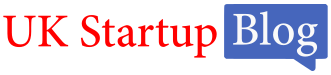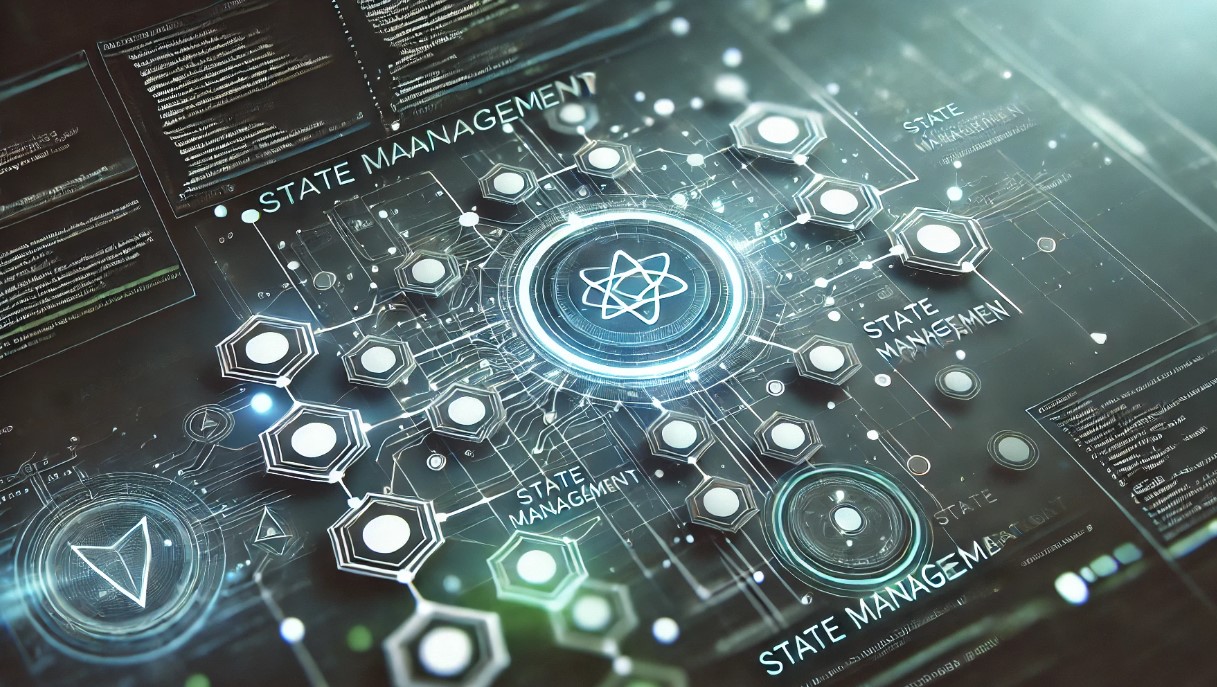In the world of Angular application development, managing the state of components can become complex as applications grow in size and functionality.
With traditional state management methods, developers often encounter challenges such as excessive boilerplate code, difficult debugging, and inefficient data flow management.
This is where @ngrx/signalstore steps in, offering a reactive and streamlined solution for state management. In this deep dive, we explore how @ngrx/signalstore can empower developers to manage tasks more effectively in Angular applications.
What Is @ngrx/signalstore?

@ngrx/signalstore is a modern state management library tailored for Angular applications, providing a reactive and streamlined approach to handling state.
Developed as a part of the NgRx ecosystem, @ngrx/signalstore introduces signals as a central mechanism for state management, offering a declarative way to reflect state changes across an application.
State management is a critical aspect of building dynamic applications. Traditional solutions, like NgRx Store, use an action-reducer architecture, where actions trigger state changes and reducers handle the logic for updating the state.
While this approach is powerful, it can sometimes feel cumbersome due to the boilerplate code and setup involved. This is where @ngrx/signalstore comes in, providing a more direct way to manage state changes without requiring explicit actions and reducers.
The core concept of @ngrx/signalstore revolves around signals—reactive variables that automatically propagate changes throughout an application.
By simplifying the way state is defined and updated, @ngrx/signalstore enables developers to focus on building features rather than managing complex state transitions.
Its signal-based approach allows for more intuitive, flexible, and efficient state management, especially in applications that require frequent and responsive UI updates.
What Is the Role of @ngrx/signalstore in State Management?
In Angular applications, state management involves keeping track of data (state) and ensuring it remains consistent across various components and services. As applications grow, managing this state can become increasingly complex. Developers need to handle tasks such as:
- Synchronizing data across multiple components
- Managing API calls and side effects
- Ensuring that UI components react to changes in state
- Avoiding redundant or inefficient updates that can impact performance
Traditionally, state management solutions in Angular, like NgRx Store, Redux, and Akita, have relied on the action-reducer model.
In this model, state updates are made through actions (such as adding a task) and processed by reducers to produce a new state. However, this method often requires a significant amount of boilerplate code, which can be daunting to maintain as the application grows.
@ngrx/signalstore simplifies this by introducing a signal-based state management model. In @ngrx/signalstore, signals represent individual pieces of state and act as reactive variables.
When a signal’s value changes, it automatically propagates the update to any part of the application that relies on it. This removes the need for explicit subscriptions and manual state management, making the entire process more intuitive and reducing the potential for errors.
For example, in a task management application, signals can represent the list of tasks, the currently selected task, or any other state-related data.
Whenever these signals change (e.g., when a new task is added or a task is marked as completed), the updates automatically reflect in the UI components. This seamless data flow enables developers to build more dynamic and responsive applications.
What Are the Key Features of @ngrx/signalstore for Task Management?

Signals for Reactive State Management
In traditional state management, components often rely on observables, subscriptions, and manual change detection to keep the UI updated. @ngrx/signalstore simplifies this process by using signals, which act as reactive state variables.
These signals ensure that when the state changes, it automatically updates all dependent components without requiring manual subscriptions.
Example:
import { SignalStore } from ‘@ngrx/signalstore’;
export class TaskStore extends SignalStore<{ tasks: string[]; selectedTask: string | null }> {
constructor() {
super({ tasks: [], selectedTask: null });
}
addTask(task: string) {
this.updateState({ tasks: […this.state.tasks, task] });
}
selectTask(task: string) {
this.updateState({ selectedTask: task });
}
}
In this code snippet, the addTask method updates the tasks array, and any component that accesses the tasks signal will automatically reflect these changes. This eliminates the need for manually managing subscriptions or triggering change detection.
Store Management with Signals
The SignalStore API in @ngrx/signalstore provides an intuitive way to define and manage the state of an Angular application.
Unlike traditional NgRx stores, where you have to define actions, reducers, and selectors, SignalStore offers a more straightforward interface for state manipulation.
By using signals within the store, developers gain fine-grained control over which parts of the state are exposed to components. This encapsulation not only reduces boilerplate code but also makes the application’s state management logic more predictable and easier to debug.
Example:
import { Component } from ‘@angular/core’;
import { TaskStore } from ‘./task.store’;
@Component({
selector: ‘app-task’,
templateUrl: ‘./task.component.html’,
})
export class TaskComponent {
tasks$ = this.taskStore.select(‘tasks’);
constructor(public taskStore: TaskStore) {}
addNewTask(task: string) {
this.taskStore.addTask(task);
}
}
In this example, the tasks$ observable will automatically emit the latest state of the tasks array whenever it is updated in the store.
Handling Side Effects in Task Management
Side effects, such as API calls or complex computations, often add a layer of complexity to state management. Traditionally, libraries like NgRx Effects are used to handle these side effects. However, @ngrx/signalstore simplifies this by providing mechanisms to handle side effects directly within the store.
For example, a signal can be used to trigger an API call whenever a task is added or modified:
import { Injectable } from ‘@angular/core’;
import { SignalStore } from ‘@ngrx/signalstore’;
import { HttpClient } from ‘@angular/common/http’;
@Injectable()
export class TaskStore extends SignalStore<{ tasks: string[] }> {
constructor(private http: HttpClient) {
super({ tasks: [] });
}
fetchTasks() {
this.http.get<string[]>(‘api/tasks’).subscribe(tasks => {
this.updateState({ tasks });
});
}
}
Here, the fetchTasks method performs an HTTP request and updates the store’s state once the data is fetched. This signal-based approach simplifies side-effect management within the store itself, without the need for external effect handlers.
How to Implement @ngrx/signalstore in Angular Applications?

Implementing @ngrx/signalstore involves a few key steps:
- Install the Library: npm install @ngrx/signalstore
- Define Your SignalStore: Create a store class that extends SignalStore, defining the state shape and methods to update the state.
- Use the Store in Components: Inject the store into your components and use signals to select state slices. Components will automatically reflect state changes, removing the need for manual state subscriptions.
- Handle Complex State Management: Use methods like select and updateState to manage complex state interactions and respond to user actions or asynchronous operations.
What Are the Benefits of Using @ngrx/signalstore for Task Management?
- Enhanced State Synchronization: Signals ensure that all components react instantly to state changes, promoting a more responsive UI.
- Simplified Codebase: With signals handling state updates automatically, the codebase becomes more streamlined, reducing maintenance efforts.
- Improved Debugging: Encapsulating state logic within SignalStore makes it easier to identify and resolve state-related issues, as all state changes flow through a centralized, predictable mechanism.
What Are the Practical Use Cases of @ngrx/signalstore in Task-Oriented Applications?
@ngrx/signalstore is particularly well-suited for applications that require real-time updates and complex state interactions, such as:
- Project Management Tools: Manage project tasks, track progress, and dynamically update task states.
- To-Do Applications: Add, remove, and filter tasks with real-time UI updates.
- Collaborative Platforms: Update shared states across multiple users, such as in messaging or document editing applications.
In each of these cases, the use of signals allows for responsive state updates that provide a smoother user experience.
What Are the Best Practices for Task Management with @ngrx/signalstore?
- Define Clear State Structures: Clearly define the state structure within SignalStore to prevent ambiguity and make state interactions predictable.
- Use Signals for UI Interactivity: Leverage signals to create responsive components that automatically update based on state changes.
- Encapsulate State Logic: Keep state manipulation logic within the store to promote a clean separation of concerns and enhance maintainability.
- Handle Side Effects Wisely: For operations like API calls, encapsulate them within the store, using signals to trigger state updates upon successful responses.
How Does the SignalStore API Work?
The SignalStore API provides several methods to define, update, and manage signals. Some key methods include:
- updateState: Updates the store’s state, triggering any dependent signals.
- select: Creates a signal that represents a slice of the store’s state, allowing components to reactively bind to specific data points.
Example:
this.taskStore.select(‘tasks’).subscribe(tasks => {
console.log(‘Updated tasks:’, tasks);
});
How Does @ngrx/signalstore Compare with Other State Management Solutions?

Compared to traditional NgRx, @ngrx/signalstore offers a more straightforward approach with reduced boilerplate.
The typical action-reducer model of NgRx can be verbose, requiring extensive setup for even simple state changes. In contrast, @ngrx/signalstore relies on signals to handle state updates directly, providing a more developer-friendly and performant solution.
Real-World Example: Using @ngrx/signalstore for a To-Do List Application
Let’s consider a simple to-do list application to illustrate how @ngrx/signalstore can be used to manage tasks effectively.
1.Define the Store
import { Injectable } from ‘@angular/core’;
import { SignalStore } from ‘@ngrx/signalstore’;
export interface TodoState {
tasks: { id: number; description: string; completed: boolean }[];
}
@Injectable()
export class TodoStore extends SignalStore<TodoState> {
constructor() {
super({ tasks: [] });
}
addTask(description: string) {
const newTask = { id: Date.now(), description, completed: false };
this.updateState({ tasks: […this.state.tasks, newTask] });
}
toggleTaskCompletion(taskId: number) {
this.updateState({
tasks: this.state.tasks.map(task =>
task.id === taskId ? { …task, completed: !task.completed } : task
),
});
}
removeTask(taskId: number) {
this.updateState({
tasks: this.state.tasks.filter(task => task.id !== taskId),
});
}
}
2. Use the Store in a Component
import { Component } from ‘@angular/core’;
import { TodoStore } from ‘./todo.store’;
@Component({
selector: ‘app-todo’,
template: `
<div *ngFor=”let task of tasks$ | async”>
<input
type=”checkbox”
[checked]=”task.completed”
(change)=”toggleCompletion(task.id)”
/>
{{ task.description }}
<button (click)=”removeTask(task.id)”>Remove</button>
</div>
<input [(ngModel)]=”newTaskDescription” placeholder=”New task” />
<button (click)=”addTask()”>Add Task</button>
`,
})
export class TodoComponent {
tasks$ = this.todoStore.select(‘tasks’);
newTaskDescription = ”;
constructor(private todoStore: TodoStore) {}
addTask() {
if (this.newTaskDescription.trim()) {
this.todoStore.addTask(this.newTaskDescription);
this.newTaskDescription = ”;
}
}
toggleCompletion(taskId: number) {
this.todoStore.toggleTaskCompletion(taskId);
}
removeTask(taskId: number) {
this.todoStore.removeTask(taskId);
}
}
In this example, the TodoStore manages the list of tasks, using methods like addTask, toggleTaskCompletion, and removeTask to update the state. The component listens to the tasks signal, automatically updating the UI whenever the state changes.
Conclusion
@ngrx/signalstore introduces a fresh take on state management in Angular, utilizing signals to simplify and enhance task management. Its reactive nature allows developers to create more responsive and interactive applications with less code.
By centralizing state logic within SignalStore, applications become easier to develop, debug, and maintain. For Angular developers seeking an efficient way to manage tasks and state changes, exploring @ngrx/signalstore can be a game-changer for their projects.
With its streamlined API, signals-based reactive approach, and reduction of boilerplate code, @ngrx/signalstore empowers developers to focus on building feature-rich applications without getting bogged down by the intricacies of state management.
Frequently Asked Questions (FAQs)
How does @ngrx/signalstore differ from traditional state management solutions?
@ngrx/signalstore distinguishes itself from traditional state management solutions like NgRx Store or Redux by using signals, which are reactive variables that automatically propagate state changes.
Unlike action-reducer architectures, which require manual dispatch of actions and subscription to store changes, @ngrx/signalstore uses a more direct, declarative method for state changes. This leads to cleaner code, quicker implementation, and more maintainable applications.
Is @ngrx/signalstore suitable for large-scale applications?
Yes, @ngrx/signalstore is designed with scalability in mind. Its signal-based architecture allows developers to define precise slices of state and create highly performant applications.
However, for large-scale applications, it’s important to use best practices like state modularization and encapsulation within multiple SignalStores to manage complexity effectively.
Can I integrate @ngrx/signalstore with other NgRx libraries?
Absolutely! @ngrx/signalstore can be seamlessly integrated with other NgRx libraries, such as NgRx Effects, for handling more complex side effects, NgRx Router Store for state management in routing, and NgRx Entity for managing collections of entities.
This flexibility allows you to take advantage of the full power of NgRx while still benefiting from the signal-based state management approach of @ngrx/signalstore.
How do signals improve task management in Angular?
Signals in @ngrx/signalstore allow components to automatically respond to state changes without the need for manual subscriptions.
For instance, in a task management application, when a new task is added to the store, all components accessing the tasks signal will update in real-time.
This creates a more dynamic and responsive user interface, which is especially important in applications where state changes frequently.
What are the common pitfalls when using @ngrx/signalstore?
A common pitfall when using @ngrx/signalstore is over-complicating state definitions. It’s crucial to keep state objects simple and avoid deep nesting, as overly complex states can make signals harder to manage and debug.
Another potential issue is improper handling of side effects within the store. Developers should ensure that side-effect management (e.g., API calls) is properly encapsulated and does not cause unintended state changes.
Are there any alternatives to @ngrx/signalstore for Angular state management?
Yes, there are several alternatives, including:
- NgRx Store: A more traditional Redux-inspired state management solution that uses actions, reducers, and selectors.
- Akita: A state management library that emphasizes simplicity and a less opinionated API.
- MobX: Provides an easy way to react to changes in the application state with less boilerplate compared to Redux-like solutions. While each of these has its strengths, @ngrx/signalstore offers a unique blend of reactive state management and simplicity, making it an attractive choice for many Angular applications.
Where can I find more resources on using @ngrx/signalstore?
You can explore the official NgRx documentation for an in-depth look at @ngrx/signalstore. Additionally, developer blogs, platforms like DZone, and Angular-specific forums often provide tutorials and use cases that can help deepen your understanding of @ngrx/signalstore.